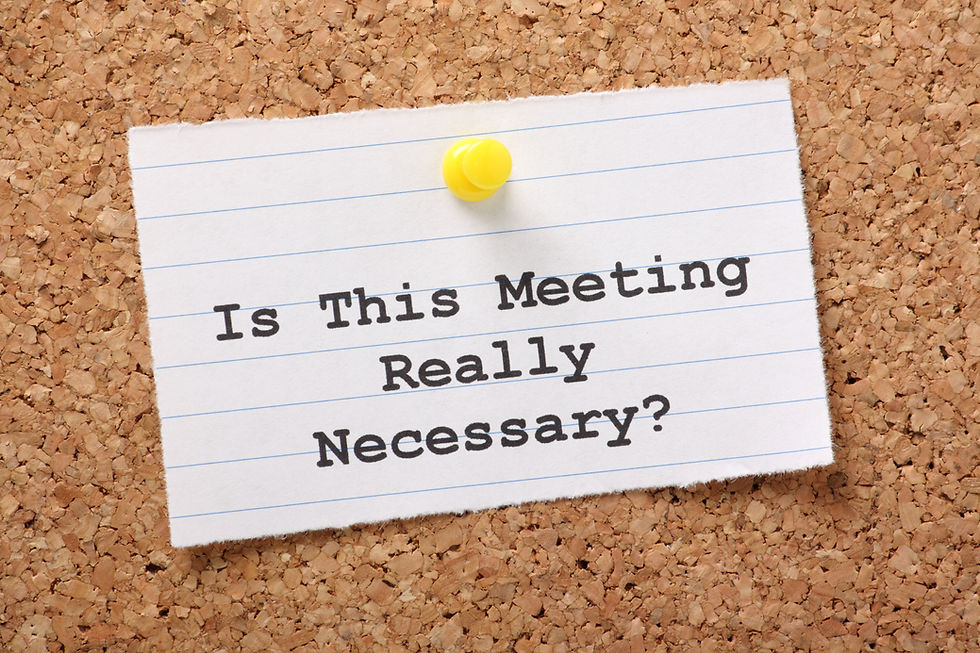How to master your email inbox and boost work productivity
- Heidy Rehman

- Jun 13, 2023
- 7 min read
Updated: Dec 1, 2023
According to a Workfront poll of office workers in four mature economies (the US, UK, Germany and the Netherlands), 52% of respondents said the major bottleneck to getting work done was excessive emails. Wasteful meetings topped the poll at 62%.
Estimates vary on how long the average employee spends reading and responding to emails (from 2.5 to 6 hours per day!) but whatever the true figure for your firm, it’s clear that less time spent on email can be better invested in tasks that add more value.
Here are some quick links so you can jump to the relevant sections:

Source: The State of Work from Workfront
Email overload is the main obstacle to workplace productivity. This is because we receive too many emails and without a proper process to manage them efficiently, time is wasted on having to sift through them all to get to what’s important.
This can lead to important emails getting missed or responses being delayed. Negative impacts include disruption of communication and collaboration between team members as well as missed deadlines. At its worst, it can cost your business in lost sales.
If your business is being swamped and slowed down by email it’s probably time to take a more proactive approach.
Put in place a communications policy
If you want to master your email inbox and avoid having a disjointed and incoherent approach to email management then it’s important your employees have clear communication guidelines.
Here are some of the steps you can take to set up a communications process for your team:
1. Set clear expectations about email behaviour
You need to be clear about how you want email to be used in your company. This can include defining response times (especially for client-related emails), establishing email etiquette (e.g. specifying when hitting ‘reply all’ should be avoided and dispensing with ‘empty’ thank you emails, etc) and determining when other forms of contact (e.g. instant messaging) should be used instead of email.
One particular aspect of this policy is how to manage email flow when multiple people are copied in. You need to avoid multiple responses which then create their own email chains (which can become confusing). To address this you could develop a clear system and signal for how and when someone takes ownership of addressing and dealing with the email. This should be designed to ensure inboxes aren’t flooded with multiple responses from several people (which can then be difficult to follow what action needs to be taken and by whom).
Similarly, you can establish rules around the to and cc functions. The former could be used exclusively when the person the email is addressed to needs to take action in response to the email. The cc function could then be reserved as an ‘fyi’ for those included in this address format. This should help with clarifying responsibility and accountability for a task. It should also help reduce, or even eliminate, long and unnecessary email chains.
2. Use concise and useful subject lines
Email subject lines should be written in a way that makes them as useful to the reader as possible. They should be concise, capture the essence of the email’s content and perhaps also include the required action.
So, for example: Quote needed today for LatAm prospect
This will help recipients quickly prioritise and sort their emails.
3. Limit unnecessary emails
Some of the emails we write can be classed as ‘empty’. As mentioned above, thank you emails are an example. We write them because we think we’re being polite. But if you’ve already nurtured a company culture that’s collaborative and friendly, it can be clear to your team that writing a thank you email is not necessary and will save you all time.
Of course, there are other examples of non-essential communication. To minimise these, you should encourage either instant messaging tools or face-to-face conversations.
4. Implement folders and filters
It can be useful to create email folders and automated filters to organise incoming emails. These can be categorised by project, client or importance.
However, there is a word of caution with this approach. You need to get the balance right. According to some statistics, people, on average, have 37 folders in their inbox. This may make it difficult to keep track of what’s completed and what still needs to be done. It can also make finding emails tricky. Filing messages into numerous folders can also waste time (although you can use keyboard shortcuts to trim that down).
So you need to be specific about how to label and prioritise outstanding email queries in a way that stops them from getting lost in one of many folders.
Some people take a stricter approach to this method. They create two folders — one for emails that need to be actioned and another for emails they may want to read at a later date. They also make better use of the search function by using specific keywords and common operators rather than generic search terms. For example, “from john@company.com”.
This method is based on Hick’s Law which is a psychological principle that describes the mathematical relationship between the number of choices and decision-making time. It shows that a 37-choice decision is five times slower than a two-choice decision.
5. Encourage brevity and clarity
Your team should adopt of method of email writing that is concise and focused. This follows on from point 2. Getting to the point quickly, using bullet points and eliminating unnecessary information should make emails quicker to write and will save the reader time.
6. Create email templates
You can take this a step further by developing standardised email templates for frequently asked questions and routine requests. Templates will not only save you time but will also ensure consistent communication (especially to customers).
There are numerous apps that can facilitate this approach. For example, TextExpander.
7. Schedule dedicated email time
Over-checking emails throughout the day wastes time. Instead you could encourage your employees to set aside specific time slots to dedicated to email management. This batch processing approach can help minimise distractions and allow for more focused work.
8. Use artificial intelligence and collaborative tools
Artificial intelligence (AI) and collaborative software tools can help reduce email overload and improve the way your team members work together.
Missive is a useful option that works on the basis of improving email efficiency and teamwork across email and other communication channels.
Grammarly is an AI-powered tool that can help simplify and improve writing.
And, of course, there are others, including specific project management software, such as Monday.com.
9. Provide email training
You should include email management for employees as part of your productivity training programme. This should cover all of the above, i.e. inbox organisation, effective email writing and time management techniques.
10. Regularly review and unsubscribe
It’s easy to end up on email subscription lists where the emails are left unread and end up cluttering your inbox. It will help if you encourage your employees to periodically review what they’ve signed up to so they can unsubscribe from irrelevant or unwanted mailing lists.
While this can prove helpful for internal email management, handling the volume of external emails also needs to be addressed.
How best to manage a high volume of external emails
Some people will be more exposed to this problem than others, such as journalists (who receive unsolicited pitches), customer support representatives and senior management or executives.
Here are some of the best ways a business can manage external emails without missing critical information:
1. Implement email filters and rules
You can set up filters and rules that automatically categorise incoming emails based on criteria, such as sender, subject or keywords. This should help you sort and separate emails and make it easier for you to prioritise and find important messages.
2. Use priority markers
Priority markers, such as flags or stars, can help you visually distinguish important emails from the rest. You and your team should also be trained to action emails marked as high priority so they receive prompt attention.
3. Create separate email accounts or aliases
You have to be careful not to duplicate the problem here but it might also help to create separate email accounts or aliases for different purposes. For instance, you could create a dedicated email address for clients, another for business partnerships, etc. This may help you better organise your incoming messages and allow you better focus when it comes to addressing specific types of email.
4. Leverage automated responses
Automated responses or email templates can be a way of acknowledging receipt of an email and informing the sender about when they can expect a response. This will set clear expectations and will buy you time to address emails without leaving senders in the dark.
You can use AI and other software tools to help you craft your messages.
5. Use email management tools
This follows on from the last point above. Using email management tools and plugins can help you organise and prioritise your external emails. Often these tools provide features like snoozing emails, tracking responses, advanced filtering options, etc so your important messages aren’t overlooked.
6. Establish email response guidelines
This will form part of your communications policy which was covered in the earlier section. Your policy should include specified guidelines for responding to external emails (based on urgency or importance). Your team should be fully trained on these guidelines so you have a consistent approach.
7. Delegate and distribute workload
Managers and executives, in particular, are often faced with hefty email inboxes. Where possible, you should delegate email management responsibilities among team members or even departments. Distributing emails can help prevent a single individual being overwhelmed by the volume of external emails.
8. Regularly review and clean up
You should aim to schedule periodic time slots to review and clean up your inbox. This can include archiving or deleting irrelevant emails or unsubscribing from unnecessary mailing lists.
Managing an effective email strategy requires a certain amount of planning but, once it’s established it should become routine.
This is just one of the ways you can improve productivity in your small business. You can also take a more holistic approach and focus on where else in your organisation you can cut waste and save costs.
.png)